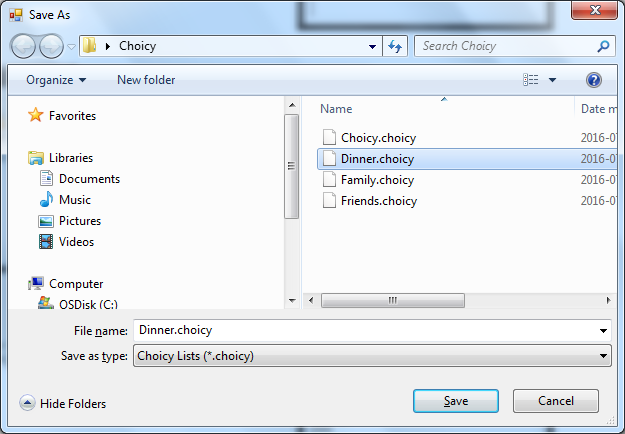Choicy Short Instructions
Instructions below contain some tips and tricks about how Choicy works.
Choose
Click "Choose" to make a new choice.
- The choice will be made randomly when you click "Choose".
- The first line is for the title you choose and will not be considered.
- Empty lines will be ignored.
- How many times a choice have been chosen is shown at the end of the line in square bracket [].
- The title shows the total number of choices made so far at the end.
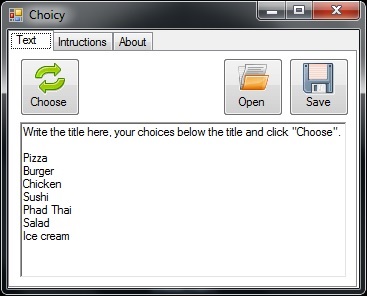
Open Lists
Click "Open" to open a saved list.
- Open a list to continue choose or make changes
- You can also delete lists from the open dialog, by right clicking on a list and selecting "Delete".
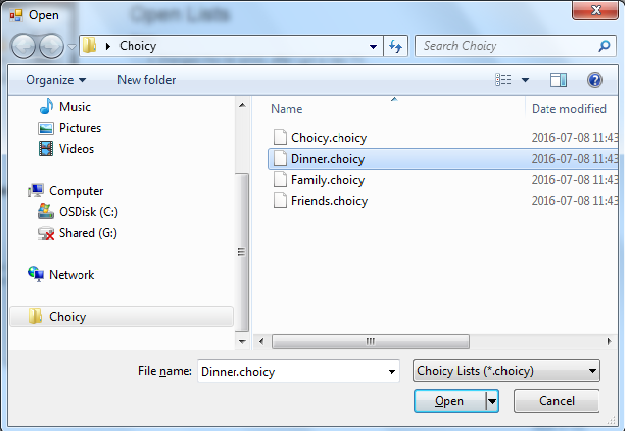
Save
Click "Save" to save your the list.
- Save your current list for later.
- You can also delete lists from the save dialog, by right clicking on a list and selecting "Delete".